Adding Storage Repositories (SR) to Xen Orchestra
This guide will walk you though on how to add a local storage repositories to Xen Orchestra. Say you just added a 1TB local disk to your server and now you need to create a storage respository, lets go through the steps.
This guide assumes you have XCP-NG installed on your host, and then Xen Orchestra (XO) installed to manage your instance.
First thing you need to do is SSH into your XCP-NG host over port 22, using your username 'root'.
Once you are SSH in, you will need to list all the disks with the following command:
fdisk -lThis should list all of your disks, and depending on your setup, it could show alot. You are looking for the disks that start with /dev/sd If you have multiple disks it will start at /dev/sda, /dev/sdb, /dev/sdc, and so on. You are going to find the one that has the listed amount of GB of the drive you are adding, just be cautious.
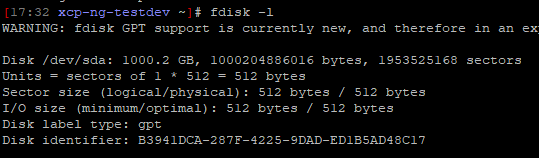 )
)Once you have found the correct drive, now we can go about adding it into XO and creating your storage repository. Go to your web browser and access XO.
Go to Home>Hosts Select the host that you added the local drive to.
Go to the storage tab and click + Add a storage
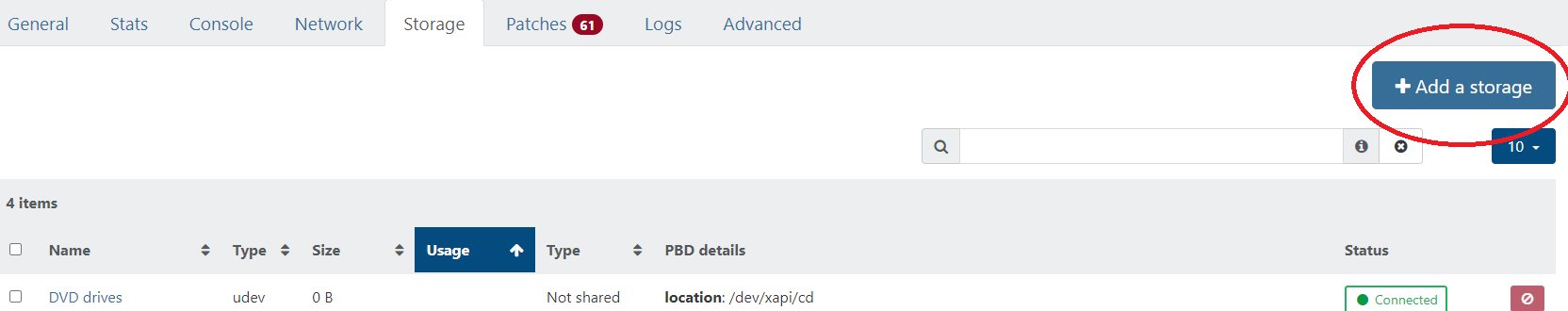 )
)Make sure the Host is correct, set the Name, Description, and I recommend setting storage type to ext (local)
For the Device, you are going to set it as the device we found earlier for your drive (Example: /dev/sdc)
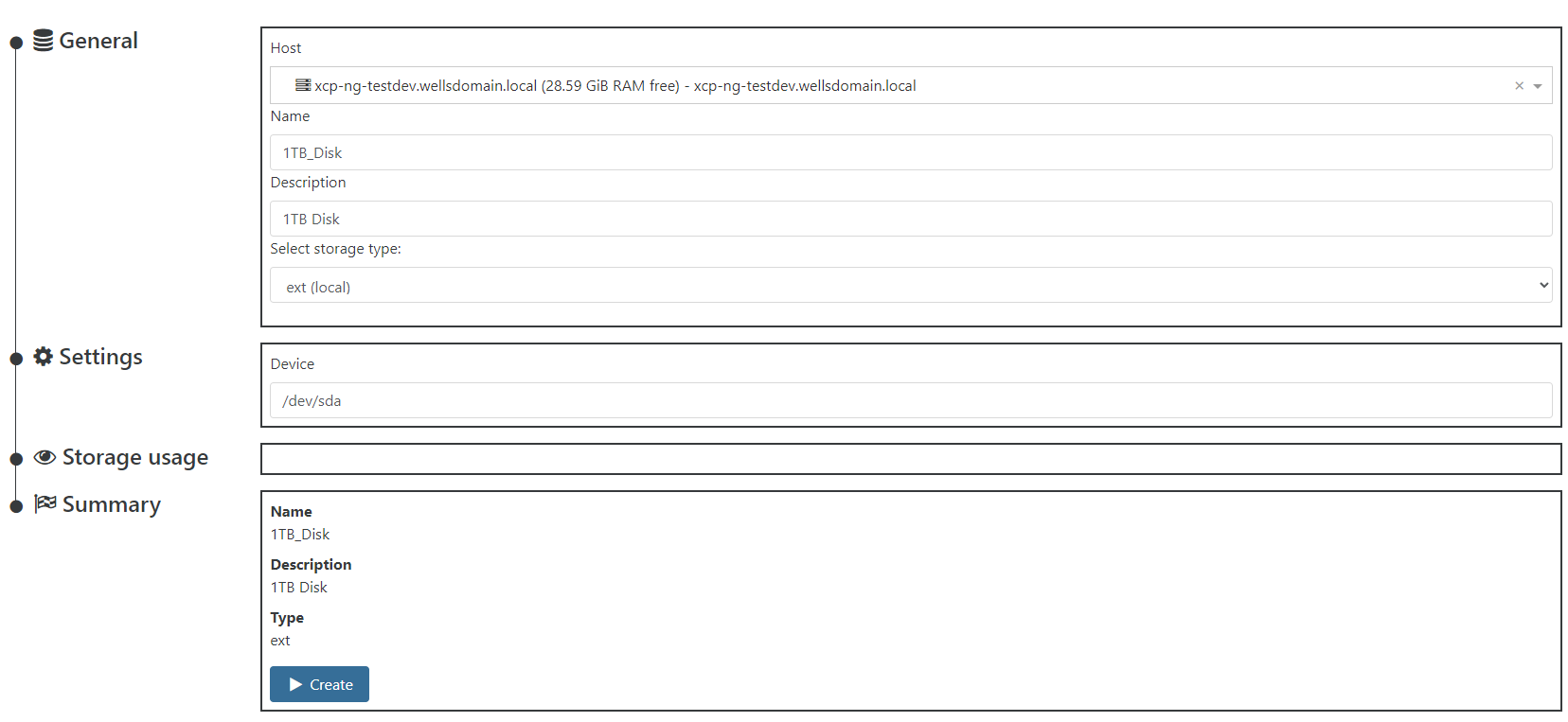 )
)Click Create and your done!